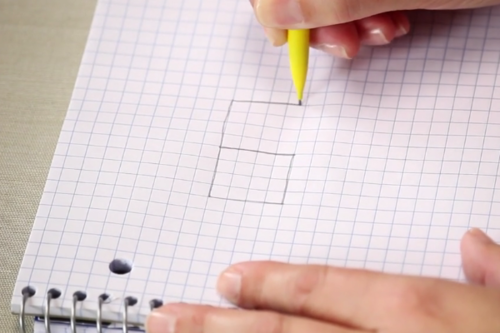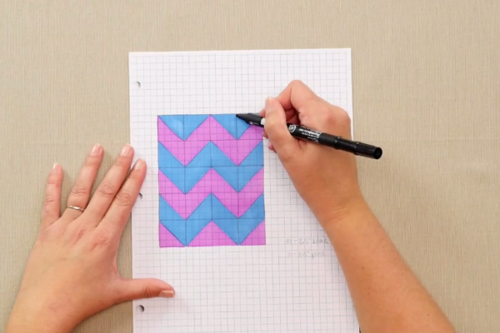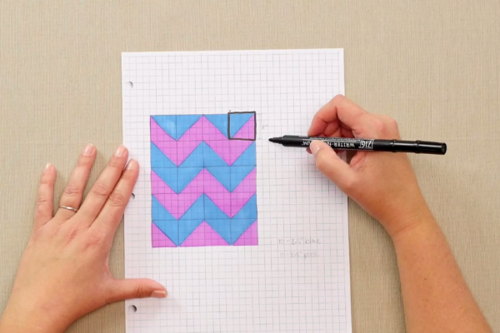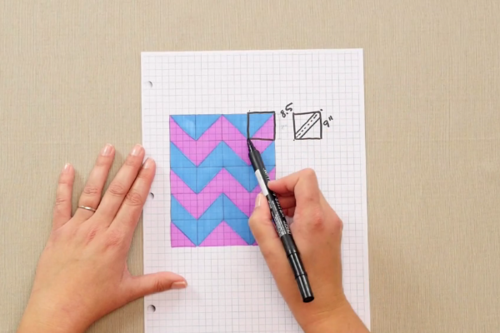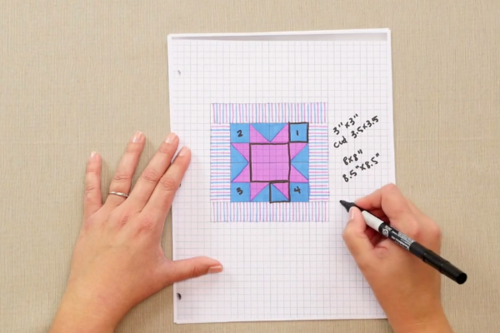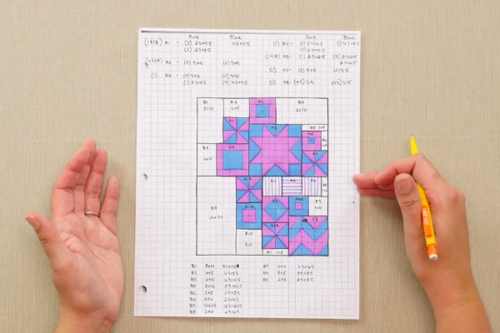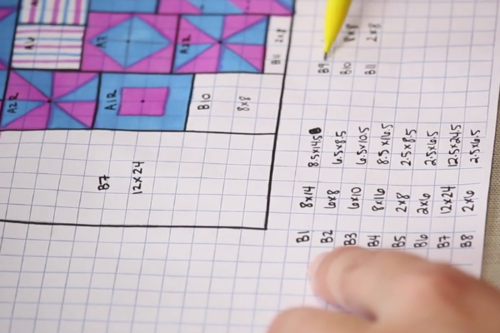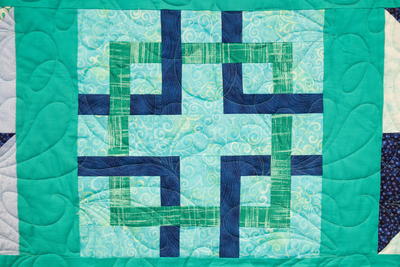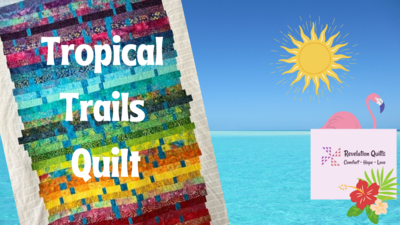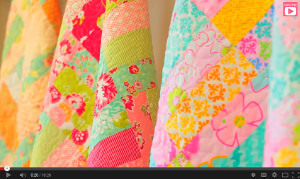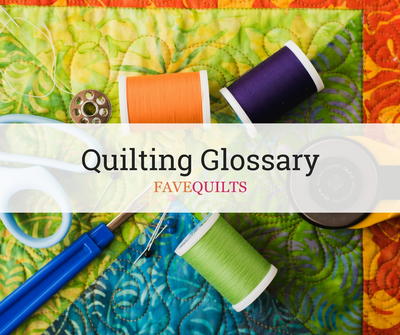How to Design a Quilt on Graph Paper
Learn how to design a quilt with this video tutorial.
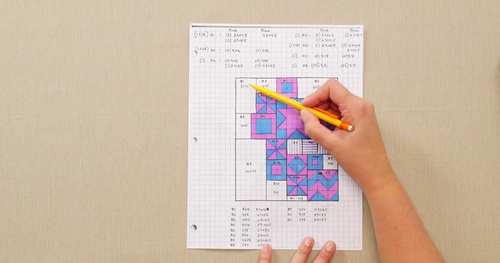
There is a huge difference from recreating a quilt pattern you see and get the pattern for and creating your own quilt design. Our How to Design a Quilt on Graph Paper video will have you on the right track for how to put together your own handmade quilt pattern.
This quilt video is so amazing in giving you excellent tips and tricks, and showing you how easy it is for you to start creating your own DIY quilt patterns. This will make all of your handmade quilts so much more personal and mean a lot more since they will have your own unique touch!
Project TypeLearn a Technique

Materials List
- Graph paper
- Pencil
- Markers/colored pencils/crayons
- Fabrics for inspiration
Find out what you'll need for quilting with our list of
How to Design a Quilt on Graph Paper
Instructions for Designing a Quilt:
Learning how to design a quilt on graph paper is much easier than using blank paper because it already has built in squares. Since a majority of quilt designs use squares as the base of the pattern, you already have a starting point.
However, feel free to use blank paper and a ruler if that is more comfortable for you. Or, create non-geometric designs by freestyling your DIY pattern. It's all about creativity!
-
Start by drawing basic quilt block shapes (i.e. squares, half-square triangles).
-
Sketch out your entire quilt pattern in pencil, making changes as you go.
-
Color in your quilt blocks and other areas to determine how your fabric is going to be used.
Note: If you would prefer to write descriptions of color or fabric pattern instead of coloring, you can do that too. -
Determine the cutting size for the fabric of your quilt. The cutting size is determined by the finished size of each block. Use a black or different colored marker than your quilt colors to show the cut lines on your graph paper design.
-
Do the math for your cutting sizes. This can be done on the extra space on the paper or on a different sheet.
For example:
for corner pieces, add 1/2 an inch to each of your corner blocks.
for your center square, cut an extra 1/4 inch on each side.
for half-square triangles, add 1 inch to the overall size. This way each of your pieces will turn out the correct size (e.g, cut a 9-inch square, stitch a 1/4-inch on each side to make an 8-1/2" block).
for your borders, put on your side borders first and then your top and bottom borders.
A few examples of drawings are shown below. -
Determine where your seam lines are going to be. Outline each square of your quilt so you know exactly what each piece will be.
Label your entire sketch as best works for you so that you know all the different shapes, sizes, and colors you will need. -
Mark your fabric with wet erase markers, sticky notes, or pins in a way that matches your drawing so that you can stay organized as you quilt.
Have you ever made your own quilt design?
How did it go?
Read NextTropical Trails Quilt
Your Recently Viewed Projects
KLC
Oct 26, 2017
I have yet to design my own quilt but it looks so fun and creative. Instead of doodling for no reason, I can make something useful. Thanks!
Weberme
Mar 31, 2017
I am trying to learn to quilt and I want something different and did not know whereto start and this video is amazing with so many helpful ways to design your own. Carolina Moore does another amazing job of showing how it is done. Her videos are so good because she speaks so clear and just the right speed and shows her steps so you can understand what she is doing. This is a great video to help you to take that step to make the quilt happen and a lot of great pointers. This is a must see. Why not show this at a beginning quilting group for all your friends to make a quilt? It would be so fun.
Report Inappropriate Comment
Are you sure you would like to report this comment? It will be flagged for our moderators to take action.
Thank you for taking the time to improve the content on our site.