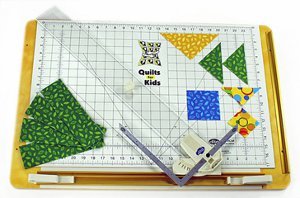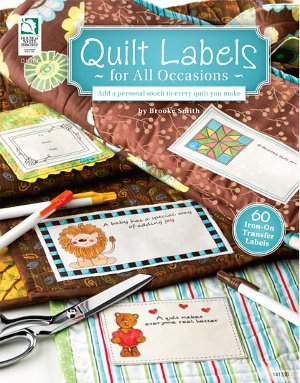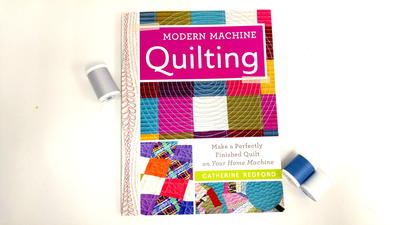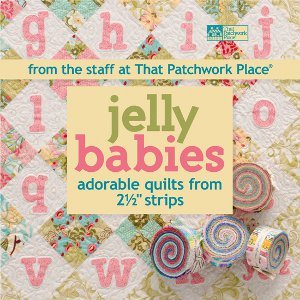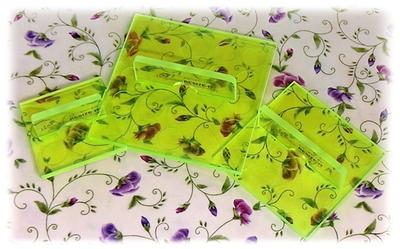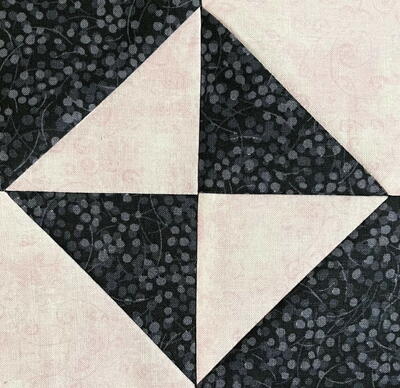QuiltCut2 Special Edition
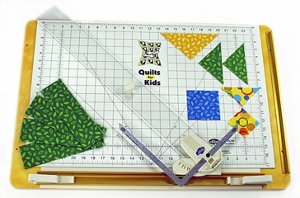 QuiltCut2 Special Edition Fabric Cutting System
QuiltCut2 Special Edition Fabric Cutting System
Gifted by Alto's EZ Mat, Inc.
altosezmat.com and quiltcut.com
Reviewed by Jessica Nichols, Editor of FaveQuilts.com
The QuiltCut2 Special Edition Fabric Cutting System functions as a station for measuring and cutting fabric quickly and accurately. The Special Edition of the QuiltCut2 supports Quilts for Kids, a charity that recycles fabric samples into quilts for children in need.
The concept of the QuiltCut Fabric Cutting System is a tabletop set-up that's perfect for quilting tables, sewing rooms, or even kitchen countertops. The system improves on the combination of a rotary cutter, self-healing mat, and quilting ruler by making it possible to cut a series of the same size strips, squares, or triangles without readjusting your ruler for every cut. The clamp-bar feature also keeps fabric from sliding as you cut, so you don't have to realign your fabric every few seconds. In addition, the QuiltCut eliminates the need for a collection of special quilting rulers and templates because it allows quilters to adjust the cutting guide at 7 different angles, including the most common 60- and 45-degree angles. With this feature, there's no adjusting a ruler to perfectly line up with an angle on your cutting mat; instead the angles on your triangles, diamonds, and bias strips are perfect every time!
The QuiltCut2 works similar to a T-square, with a sliding cutting guide and parallel speed gauge. The cutting guide attaches to rails on either of two sides of a wooden base. Inside the rails is a 26" by 18" cutting mat that adheres to the base with double-sided tape, but can easily be adjusted or removed and replaced. The rail across the bottom of the QuiltCut also functions as a clamp bar, which can be raised and lowered to clamp down larger pieces of fabric to keep them from sliding as you cut.
The most important feature of the QuiltCut2 is the cutting guide. Depending on whether you are making horizontal or vertical cuts, you can attach the cutting guide to the clamp bar or the side rail. Once you have positioned the cutting guide so that it aligns with the correct measurement on the cutting mat, it will stay in place while you cut. For subsequent cuts, you simply lift the knob on the cutting guide and slide the head along the rail until you reach the desired position. Efficient cutting is made easier by the use of the speed gauge, which is a right-angle ruler that attaches to the head of the cutting guide. Once the speed gauge is in place, one of its arms will run parallel to the cutting guide. You can adjust the interval between the arm of the speed gauge and the cutting guide to a maximum of 6.5". You can then line up the speed gauge with the edge of your fabric or a previous cut in order to quickly and easily cut a series of strips of the same size from one piece of fabric.
You can also use the speed gauge and cutting guide at an angle in order to cut more complicated shapes like triangles and diamonds. Once you have cut the fabric into strips or squares with the cutting guide and speed gauge position perpendicular to the side rail, you can adjust the cutting guide at the appropriate angle and then slice your strips into triangles or diamonds.
The QuiltCut2 Special Edition is a fabric cutting system that makes the tediuos task of measuring and cutting much easier. With this system in your sewing room, you won't be afraid to try elaborate king size quilts!
Read NextFaveQuilts Reviews and Giveaways